Gallery — Structural Design Student's Work & Class Highlights



Structural Design — Complete Course
Model like an architect, think like an engineer — then verify and document.
What you'll learn
- Principles of structural design: loading, stability, material behavior
- Revit structural modeling: grids, levels, columns, beams, slabs, foundations
- Analytical model creation & validation in Revit
- Robot Structural Analysis: model import, materials, sections
- Load cases & combinations • Assign loads • Boundary conditions
- Running analysis • Reading results • Iterating design
- Round‑trip: push results back to Revit for detailing
- Documentation: clean sheets, callouts, annotations, schedules
- Printing & presentation for clients and site
GHS 2,500
Duration: 8–10 weeks • Weekend & Evening cohorts
Who is it for?
Civil/structural engineers, architects, BIM coordinators, construction professionals, and students who want practice‑ready structural skills.
Laptop recommendation: Laptop: Windows 10/11, 8GB RAM Minimum. i5/Ryzen 5+
What You'll Achieve
- Build a Revit structural model with correct analytical intent
- Export to Robot, apply loads, and run structural analysis
- Iterate design based on stress/deflection results
- Produce clear, detailed drawings contractors can use
- Present professional deliverables to clients & engineers
Capstone Project
Deliver a complete structural package for a small building: Revit model, Robot analysis, and construction sheets.
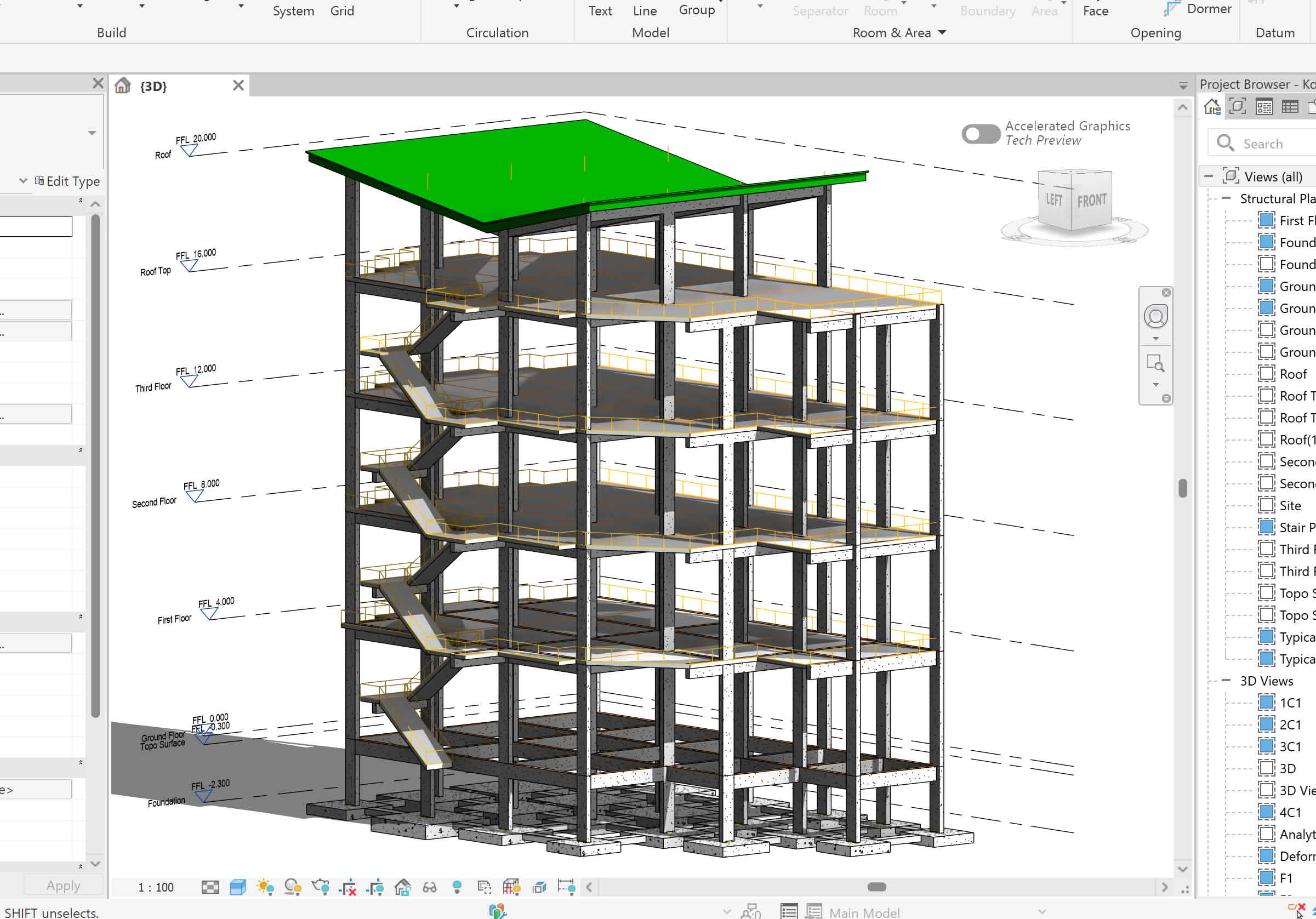
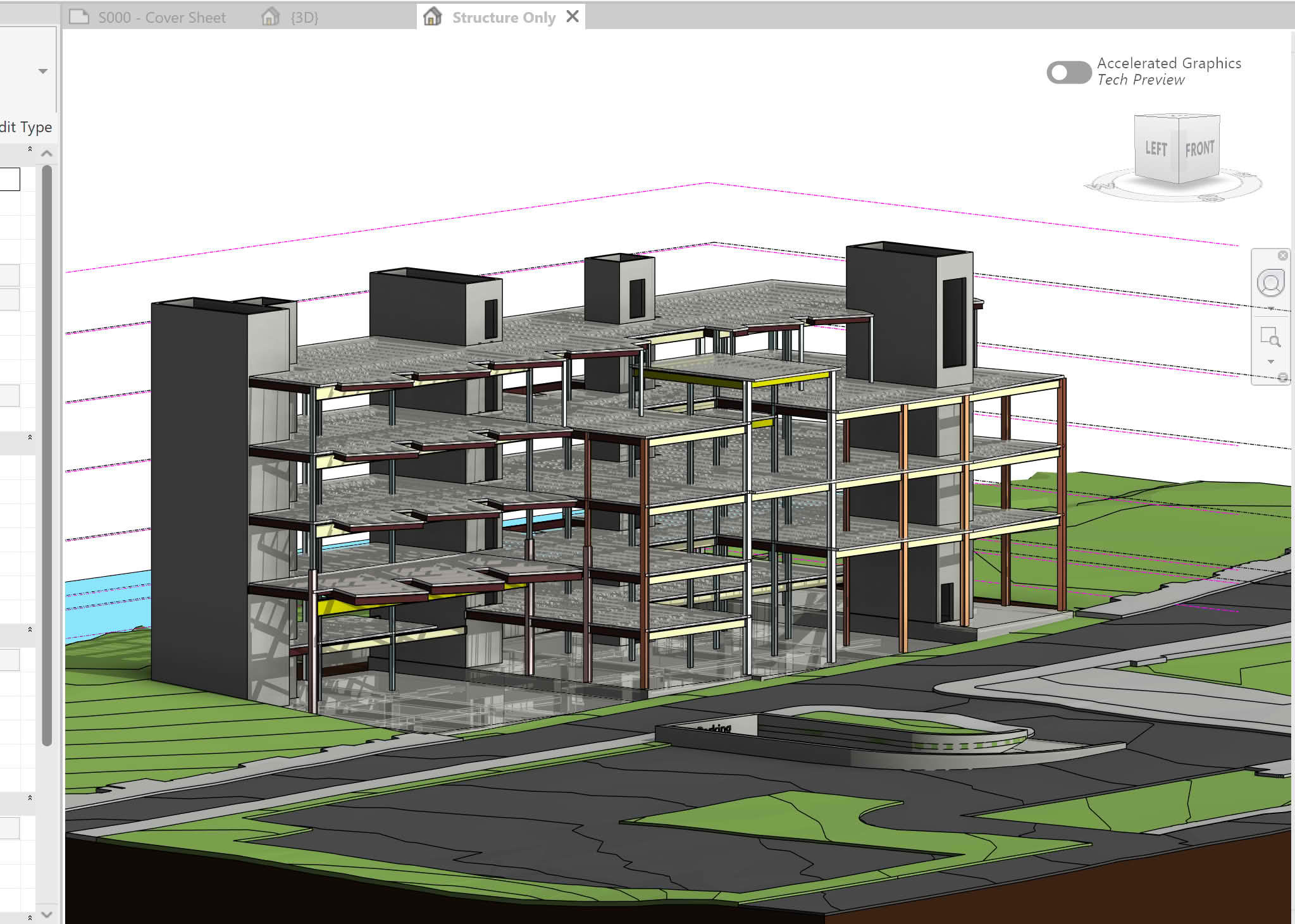
Integrated Workflow
1) Model in Revit
Create structural elements with correct constraints and connectivity.
2) Build Analytical Model
Clean supports, releases, member axes, and analytical alignment.
3) Analyze in Robot
Send to Robot, define load cases/combos, run analysis, review results.
4) Round‑Trip to Revit
Update sections/sizes and finalize detailing & sheets.
Syllabus Snapshot
Modeling
Build a Revit structural model with correct analytical intent
Analysis
Export to Robot, apply loads, and run structural analysis
Iteration
Iterate design based on stress/deflection results
Drawings
Produce clear, detailed drawings contractors can use
Deliverables
Present professional deliverables to clients & engineers
Frequently Asked Questions
Do I need to know Revit already?
Basic Revit is helpful; we cover structural‑specific workflows from the ground up.
Which analysis tool is used?
Autodesk Robot Structural Analysis Professional for analysis and design iterations.
Will we produce drawings?
Yes — plans, sections, schedules, details, and print‑ready sheets.
Payment options
Pay in full or in 2–3 installments via Paystack. Company sponsorships welcome.
Enroll Now
Reserve your seat in under 2 minutes. We'll call or WhatsApp you to confirm details.
By enrolling you, agree to our terms. We'll never spam you.
Course Outline & Sample Project
Master structural design fundamentals and Revit BIM workflows. Build a full structural model for a multi-storey building, complete with reinforcement details and construction drawings.
Need help? Chat with a Course Advisor on WhatsApp and we'll recommend the right path for you.
Visit Us – at Deseret School of Design
We're easily accessible from University of Ghana (Legon), Atomic, and Adenta. Secure parking available.
Contact
Phone: +233 55 66 2426
Email: admin@dsd.edu.gh



 Course Fees Increasing on January 01/01/2026 ! Enroll now at current rates before prices go up.
Course Fees Increasing on January 01/01/2026 ! Enroll now at current rates before prices go up.