Gallery — Renders & Walkthroughs
Explore Lumion stills, animations, and material setups.


Rendering with Lumion — Complete Course
From preparing models to exporting cinematic visuals.
What you’ll learn
- Preparing architectural models for Lumion
- Exporting models with LiveSync
- Navigating Lumion’s user interface
- Adjusting weather & lighting for realism
- Using the material library & creating custom materials
- Adding people, cars, and objects from the 3D model library
- Creating still renderings with realistic effects
- Animating walkthroughs: cameras, objects, people, vehicles
- Marketing your skills & creating a professional portfolio
GHS 3,500
Duration: 6 weeks • Weekend & Evening cohorts
Who is it for?
Architects, designers, visualization specialists, students, and professionals who want to produce photorealistic renders and animations.
Laptop recommendation: Windows 10/11, 16GB RAM (8GB min), i7/Ryzen 5+, at least 4GB dedicated graphics required (NVIDIA/AMD). Lumion trial guidance provided.
What Your Will Achieve
- Create realistic stills & walkthroughs from 3D models
- Control lighting, materials & cameras for realism
- Build a professional visualization portfolio
- Learn how to market rendering services
- Present compelling visuals to clients & stakeholders
Capstone Project
Produce a portfolio‑ready Lumion walkthrough animation of a residential or commercial project, complete with stills and cinematic effects.



Syllabus Snapshot
Stills & Walkthroughs
Create realistic stills & walkthroughs from 3D models
Lighting & Materials
Control lighting, materials & cameras for realism
Portfolio
Build a professional visualization portfolio
Marketing
Learn how to market rendering services
Presentation
Present compelling visuals to clients & stakeholders
Frequently Asked Questions
Do I need prior Lumion experience?
No. We start from the basics and ramp up to cinematic animations.
Which modeling tools are supported?
Revit and SketchUp work great with Lumion via LiveSync.
Will I build a portfolio?
Yes — you’ll create stills and a walkthrough animation for your portfolio.
Payment options
Installments via Paystack are accepted. Company sponsorships welcome.
Enroll Now
Reserve a seat in under 2 minutes. We’ll call or WhatsApp you to confirm details.
By enrolling you, agree to our terms. We’ll never spam you.
Course Outline & Sample Project
Master architectural rendering and animation in Lumion. Create photorealistic images and a cinematic walkthrough for a full building project.
Need help? Chat with a Course Advisor on WhatsApp and we’ll recommend the right path for you.
Visit Us – at Deseret School of Design
We’re easily accessible from University of Ghana (Legon), Atomic, and Adenta. Secure parking available.
Contact
Phone: +233 55 666 2426
Email: admin@dsd.edu.gh